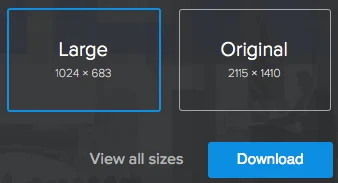Step 1: After opening an image, Find and click the Three-Dots the right side:
Step 2: Click Download / All Sizes:
Step 3: Choose the Download Size:
Step 4: Click Download.
That's it! View or Save the image to your computer.
Questions? Contact Beights LLC.