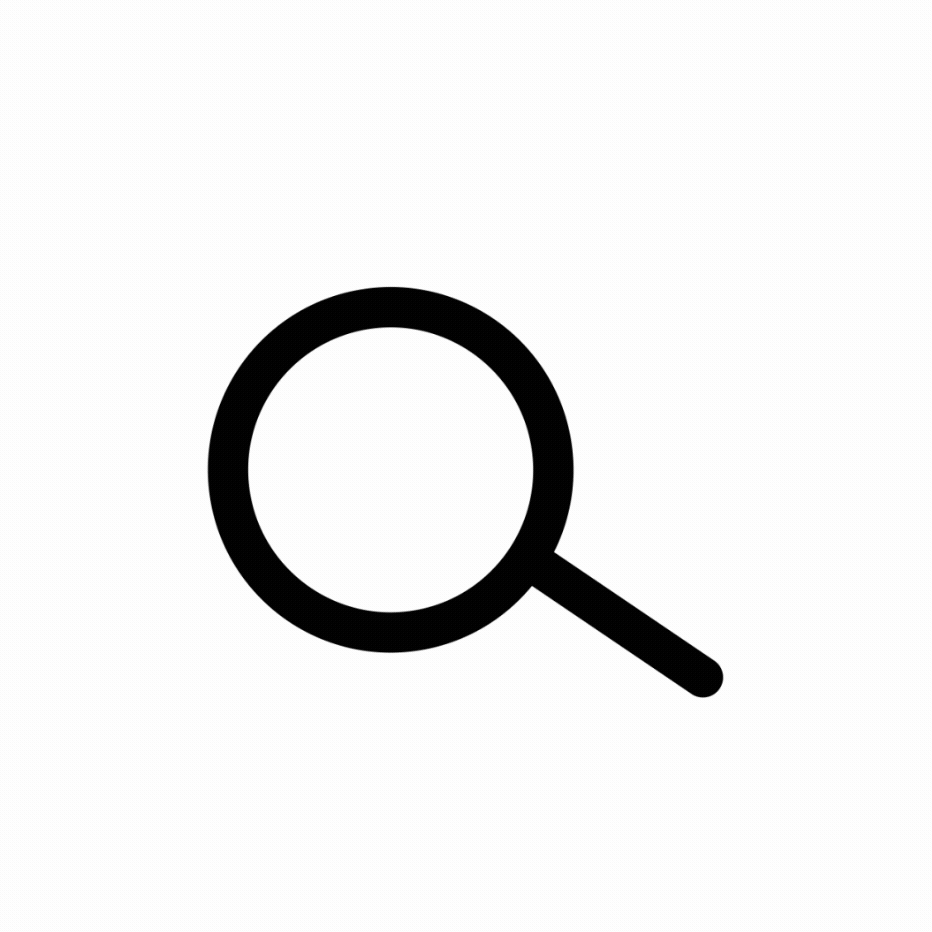Windows comes with a very handy tool to find files, programs, emails and more anywhere in your computer. All you need to know is a little about the file.
The Start menu can be found in the bottom left corner of the screen, and you can access it in one of two ways:
Click the image - it looks like a colorful flag in a circle.
Press the Windows button on the keyboard - it is near the Space bar and looks very similar to the button on the screen.
When the Start Menu opens, you'll see that there is a box showing "Search programs and files". Simply type the name of the file or program you would like to open.
This tool can save time when you want to open a program, but don't want to search for it in My Computer or in the Programs list.
If you still have questions please feel free to contact me, Andrew Beights, using the contact form here, or call (239) 450-2639.